November 19, 2001
You've chosen to download a freeware font I created called
"US Flag," and I hope you find it useful. I also hope you
intend to use it in a respectful manner.
WHY I CREATED THIS FONT
I created the font, in part, because I needed it for a
project, but also because I noticed other vendors were
selling similar flag fonts in an attempt to capitalize on
recent events (I mean, c'mawn...). Some are offering fonts
for sale and donating the proceeds to charity, and I whole-
heartedly support their efforts, but to those whose aim is
to profit from the recent surge in patriotism and renewal
of American pride and spirit, well, I guess I have a problem
with that. The image, as well as the spirit, of the American
flag is Free and always will be. It belongs to everyone, and
anyone who wants to display it can, and should, without
concern for trademarks, copyrights, digital rights, etc.
The best way I could practice what I preach was to design
a font based on the American flag and give it away to anyone
who wants it. It's a small act. And I don't say that out of
modesty. It really is (which is another reason I have a
problem charging money for it). Anyone with a decent
illustration program and knowledge of the flag's dimensions
and layout could create the artwork in under an hour. To
import the artwork into a font editing program (I used
FontLab 3.1) and clean it up takes a little more time and
effort. I'll post an article on the FontSite.com detailing
exactly how to do it (it may already be up by the time you
read this).
USING THE FONT
There are three flag characters and two US images located
on the A through E characters (upper and lowercase). The
flags located on the A, B and C keys are single characters
and thus can only be a single color, which is fine for, say,
black and white output to a laser printer. But as everyone
knows, the US flag is red, white and blue. How do you create
a flag using its true colors? I'm glad you asked.
Along the 1 through 6 keys you'll find the flag broken into
parts. Type the 1 key followed by the 2 key to create a
standard flag. Type the 3 key followed by the 4 key to create
a wavy flag. Type the 5 key then the 6 key to create another
wavy flag (the direction of the wave is different). The 1+2,
3+4 and 5+6 combinations always go together. Typing 1+4 would
not work (well, you could do it, but it wouldn't look right).
So as you can see, using these characters you could create a
red, white and blue flag. Set the font color to blue and type
the first character of the flag (i.e., the 1, 3 or 5 keys).
You'll see white stars on a blue field (assuming your back-
ground is white). Now set the font color to red and type the
second character. You'll see red and white stripes. Voila!
You now have a red, white and blue US flag.
PERMISSION
Please feel free to distribute this font as you see fit, but
please also distribute this ReadMe file along with it (I'm not
above wanting to make my opinions known).
If you have any problems using or installing the font -- or
any other questions or comments -- feel free to email me at
Thanks again,
Sean Cavanaugh
The FontSite
www.fontsite.com
PS: I created this font on the 27th anniversary of my father's
death. My old man was an English teacher who died on November 19,
1974. He was also a corporal in the 1st 4.5" Rocket Battery, 1st
Marine Division, and a combat veteran of the Korean War.
RIP, RFC. Semper Fi
-
usflag__.ttf

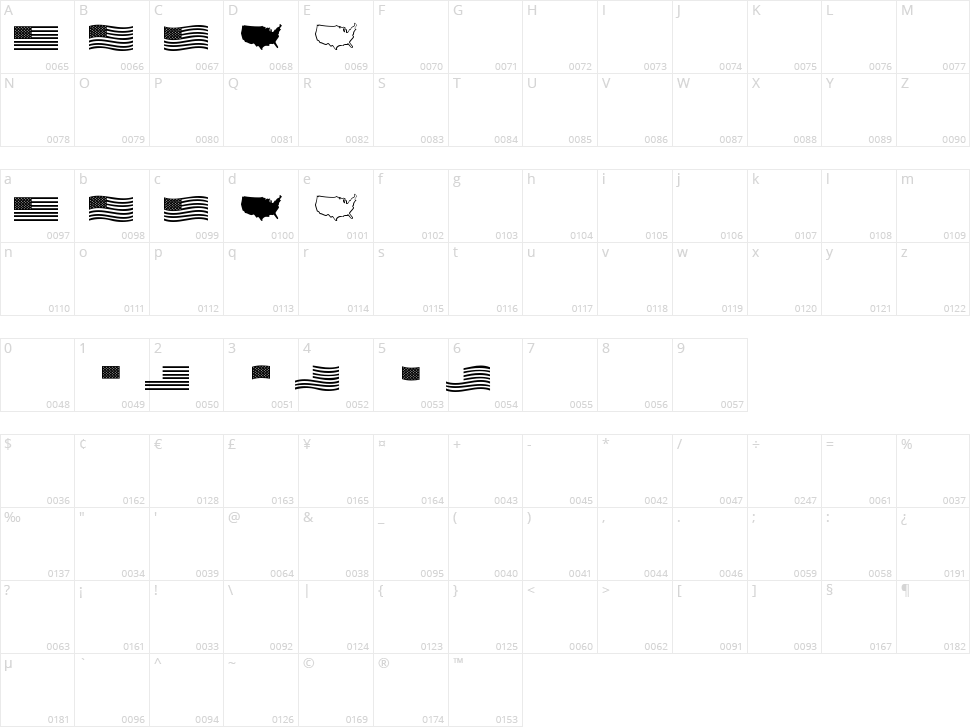
| Designer Name: | The FontSite |
| Font License: | 100% Free |
| Website: | http://www.fontsite.com/ |
