Isini Script

Thank you for installing IsiniScript!
Font created by Isini Muthumumuni
Installation Instructions for Windows 8/7/Vista:
======================================
1.If you have downloaded the fonts.zip file then extract the files
2.Right-click the font file(s) and choose "Install".
Uninstallation Instructions for Windows 8/7/Vista
==================================
1.Press the Start Button at the bottom left of your screen and select
the Settings menu item and then select the Control Panel.
2.Once the Control Panel window appears on your screen then
Double-Click on the Fonts icon.
3.Once the Fonts window appears on your screen then Select the Font
to be deleted. Then press the Delete key and reply to the message box.
4.That's it! You are now ready to re-install if you like.
Copyright (c) 2015, Isini Muthumuni
All Rights Reserved.
-
IsiniScript.ttf

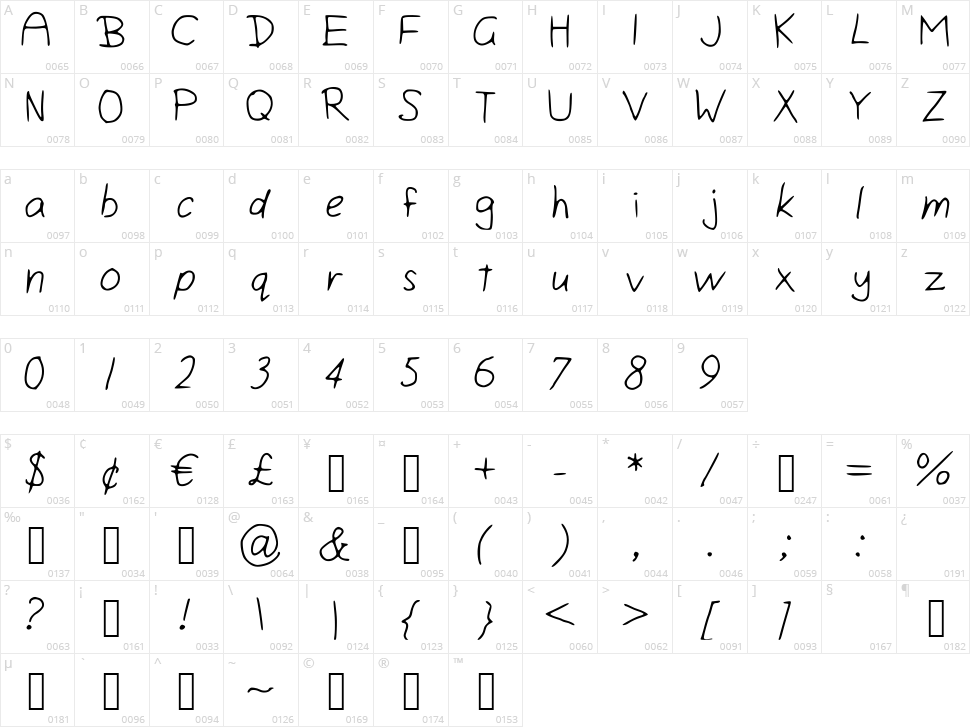
| Designer Name: | Isini Muthumuni |
| Font License: | Free for personal use |
