Note of the author
Sakura Kei Display Font - A new font display with shades of fallen cherry blossoms, perfect for your extraordinary projects.
This is a free font for PERSONAL USE only. But every donation I greatly appreciate. Paypal account for donations: https://www.paypal.me/arukidz
If you want to use this font for COMMERCIAL purposes, you need a commercial license that can be purchased at my store. Get also promos or discounts on each event here:
- https://www.creativefabrica.com/product/sakura-kei/ref/236359/
I created this Sakura Kei font in a unique way and it really makes it easy for you to get swash & ligatures in the form of fallen cherry blossoms. Hopefully this method can help and speed up your time.
I used the ligature feature to make swashes of some of the cherry blossoms fall after the beginning of the letter and before the end of the letter in the word. You can easily access them by using the double asterisk (**) character that is typed after the first letter or the double exponential character (^^) that is typed after the last letter.
For example the letter a, type a** after the beginning of the letter or a^^ for the end of the letter get swash (* and ^ on the top keys are parallel to the numbers on your keyboard).
However, this ligature and swash feature will only be found in the Pro version which you can buy at my shop link above. ;-)
If you have questions, feel free to send me a message at arukidz.fl@gmail.com
This is a free font for PERSONAL USE only. But every donation I greatly appreciate. Paypal account for donations: https://www.paypal.me/arukidz
If you want to use this font for COMMERCIAL purposes, you need a commercial license that can be purchased at my store. Get also promos or discounts on each event here:
- https://www.creativefabrica.com/product/sakura-kei/ref/236359/
I created this Sakura Kei font in a unique way and it really makes it easy for you to get swash & ligatures in the form of fallen cherry blossoms. Hopefully this method can help and speed up your time.
I used the ligature feature to make swashes of some of the cherry blossoms fall after the beginning of the letter and before the end of the letter in the word. You can easily access them by using the double asterisk (**) character that is typed after the first letter or the double exponential character (^^) that is typed after the last letter.
For example the letter a, type a** after the beginning of the letter or a^^ for the end of the letter get swash (* and ^ on the top keys are parallel to the numbers on your keyboard).
However, this ligature and swash feature will only be found in the Pro version which you can buy at my shop link above. ;-)
If you have questions, feel free to send me a message at arukidz.fl@gmail.com
-
Sakura Kei.ttf

Character Map
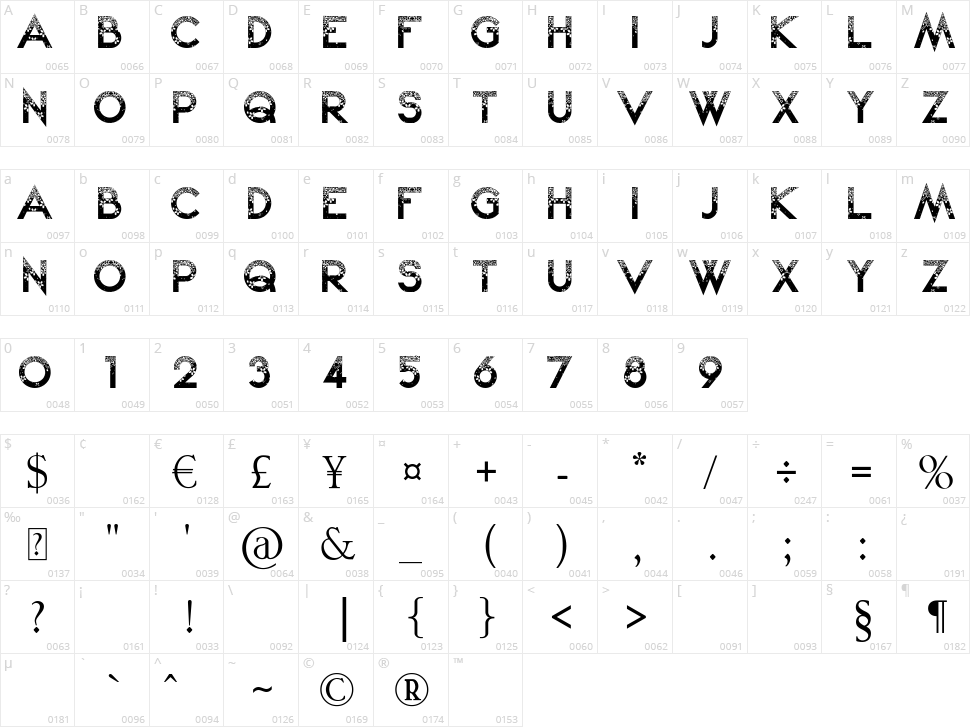
File Contents
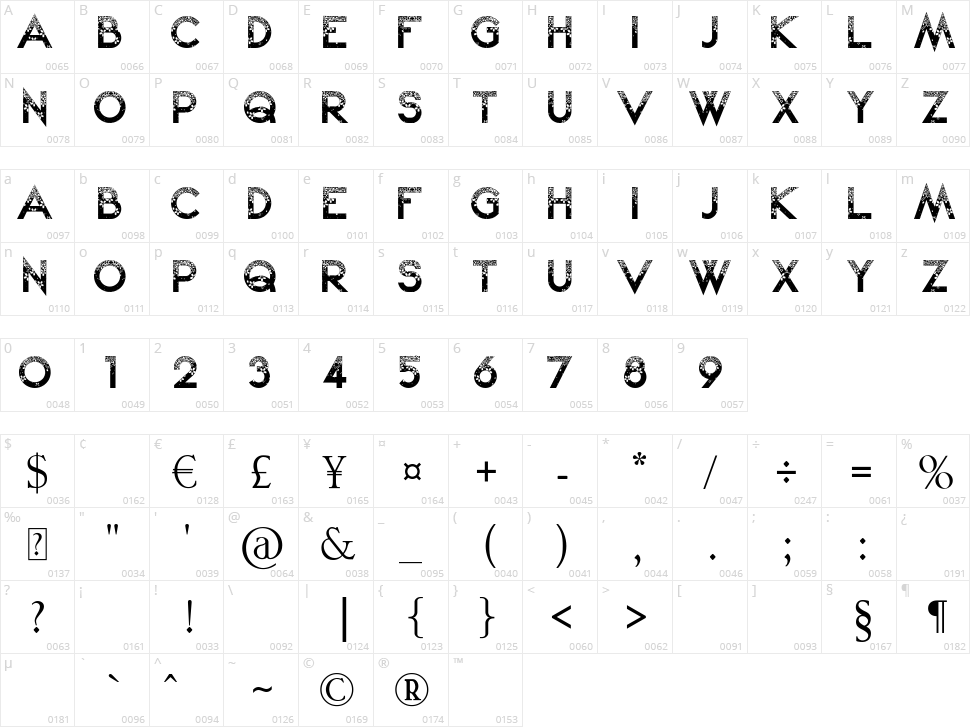
| filename | filesize | type | options |
|---|---|---|---|
| Sakura Kei.ttf | 1 MB | Font File | Download |
Font Details
| Designer Name: | arukidz.fl |
| Font License: | Free for personal use |
| Website: | https://www.creativefabrica.com/designer/arukidz-fl/ref/236359/ |
Designer Name: arukidz.fl
Font License:Free for personal use
Website:https://www.creativefabrica.com/designer/arukidz-fl/ref/236359/
