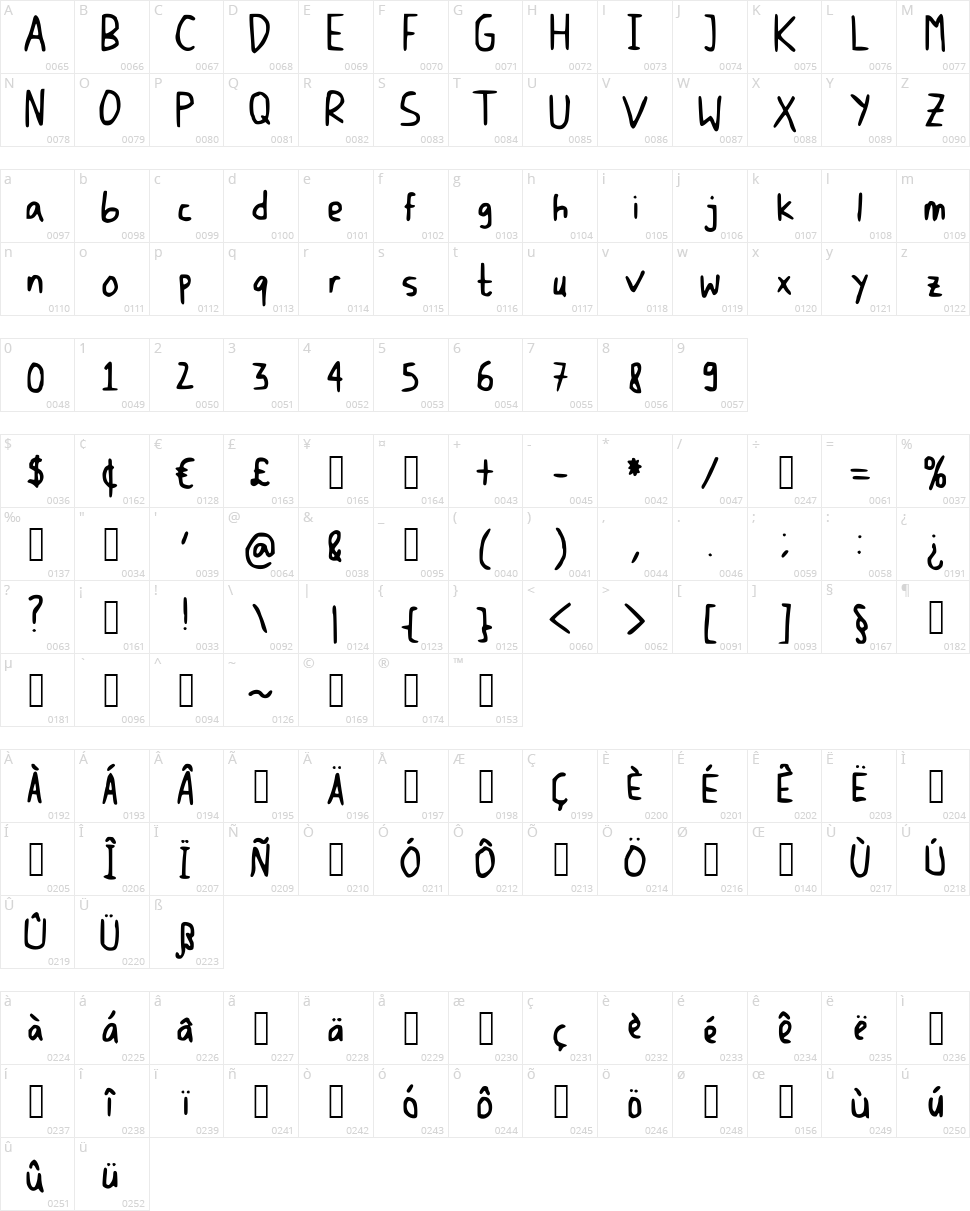Dicis Handwrite

3930 downloads
100% Free
Note of the author
Font created by : Rizky Andyno Ramadhan (A.K.A. Diciganteng)
Font Name : Dici's Handwrite
All Copyright are belongs to Diciganteng :)
How to install the font :
- For Windows 7 and Above
1.Open ZIP File
2.Extract the font
3.Double-click the extracted font
4.Click Install
5.Enjoy :)
- For Windows XP or below
1. Open ZIP File
2. Extract the Font to C:\Windows\Font
3. If you can't extract the font to the designated folder, just extract it to your desktop and manually move the font to C:\Windows\Font
If the font doesn't show... Just restart your PC.
*sorry for my bad english*
-
Dici's Handwrite.ttf

Character Map
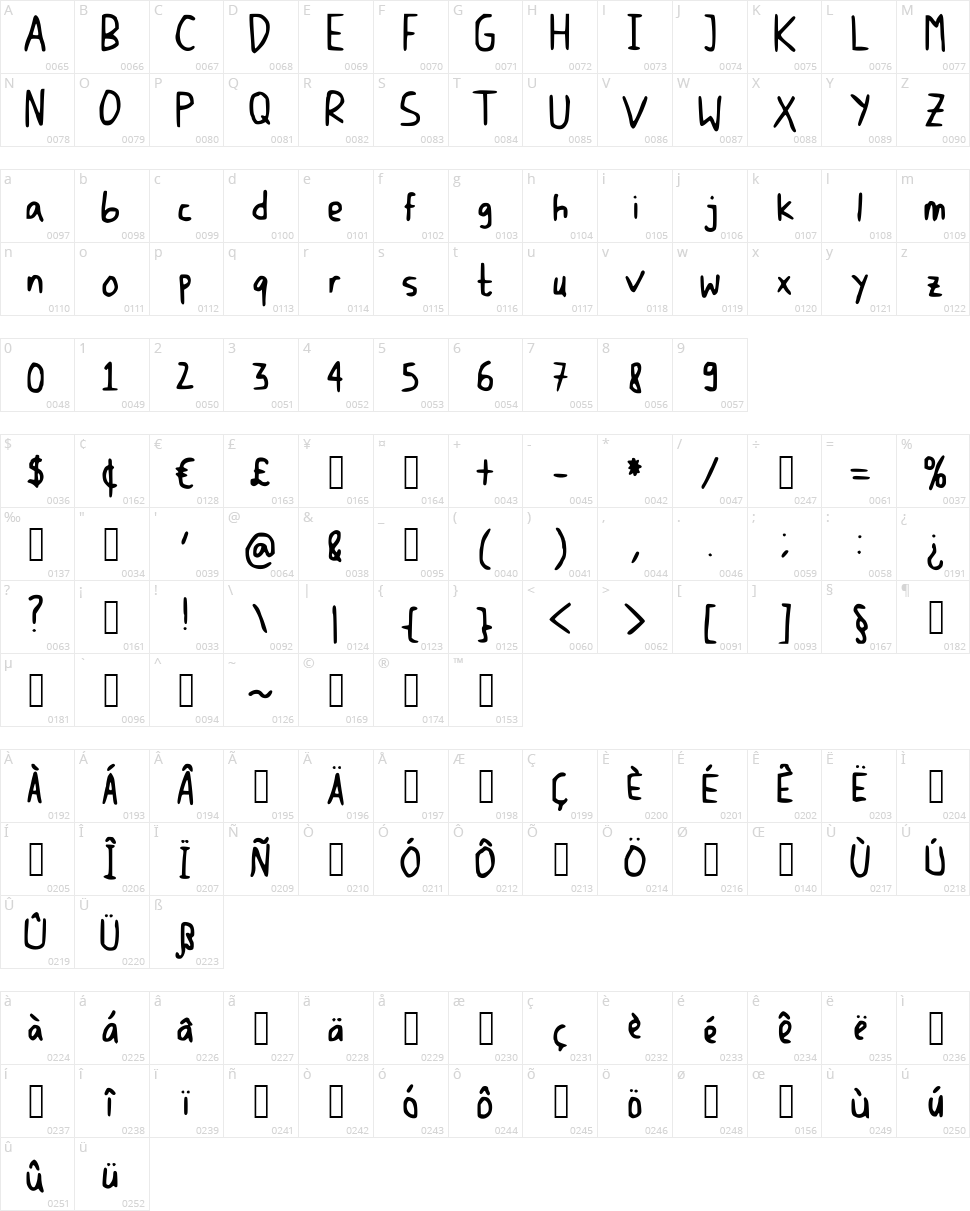
File Contents